Personal Debit Cards
Safer than cash, more convenient than checks.
- Simpler and easier to get than a credit card
- Debit cards are more readily accepted than checks almost everywhere
- Travel safely without packing cash or checks
- Use your debit card at ATMs when you need cash (no fee at any Glacier family bank ATM)
- See a description of every purchase or ATM cash withdrawal with your online banking account, or on your monthly checking account statement
MyCardRules™
What is MyCardRules™?
MyCardRules™ is an easy-to-use debit card management service that has been conveniently integrated within our Glacier Family of Banks mobile app. This service is FREE to First Security Bank card users and allows you to manage debit card controls, add restrictions, and receive transaction alerts.
What are the benefits of MyCardRules™?
MyCardRules™ allows you to manage your spending right from our mobile app - set spending limits and get alerts. Additionally, knowing that you've set rules, restrictions and alerts that meet your specific spending preferences adds another layer of fraud detection and prevention - and gives you peace of mind.
How does MyCardRules™ let me manage my cards?
Open the latest version of our Glacier Family of Banks mobile app. From there, you can set a wide range of controls and alerts on your debit card. The MyCardRules™ is located in Preferences > Manage Cards > Choose Card > Alerts and Protection.
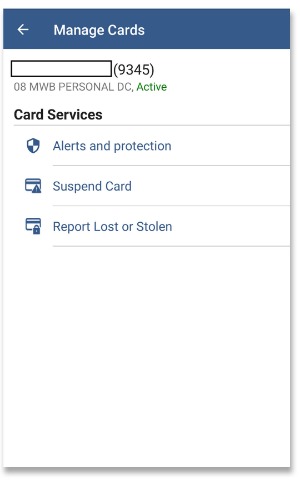
Features include:
- Set transaction spending limits based on dollar amount, transaction type and merchant type
- Receive instant alerts on certain types of transactions, sent straight to your smartphone
How do I get started?
- To access MyCardRules™ through your Glacier Family of Banks app, make sure you download the latest version
- On the dashboard, find the "Preferences > Manage Cards" section and select the debit card you wish to manage
- From the Manage Cards screen, choose "Alerts and Protections"
- Choose the protection option for which you wish to receive alerts (Locations, Merchant types, Transaction types or Spending limits) * then click "Save"
- Choose how you wish to receive notifications by selecting "Manage" under "Notification settings"
- Select the method you wish to receive alerts and notifications
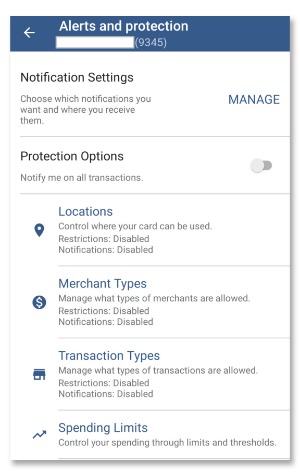 If you choose text message or email, you will receive a notification immediately after the specified transaction; in-app messages must be accessed through the mobile app or online banking
If you choose text message or email, you will receive a notification immediately after the specified transaction; in-app messages must be accessed through the mobile app or online banking*The Locations option allows you to block international transactions.
Report Fraud
To report a lost or stolen card:
- Log in to your account
- Choose the Options tab
- Choose “ATM/Debit Card,” and click on the box to cancel your card
